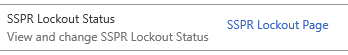The “Unlock User” page in the FIM/MIM Portal is entirely seperate from the main User management page – which is not especially user-friendly. This post shows a way you can add a personalised link to the User Edit page which, when clicked, takes the operator straight to the correct User Unlock page.
What it looks like
This control is added to the User Edit form:
When clicking the link a new page opens showing the lockout status for that particular user:
Configuration Changes
The RCDC change uses the target user’s ObjectID – however we need a string version of the ObjectID, otherwise we get “urn:uuid:” in the URL and it doesn’t work.
Step 1:Â Create a MIM Service attribute called “ObjectIDString” and bind to the Person object type.
Step 2: Refresh the schema of the MIM MA, select the new attribute on the Attributes page, and add an export flow rule of csObjectId –> ObectIDString. The reference GUID value is automatically converted to a string by the direct flow rule.
Step 3: Add the following control to your Edit User RCDC:
<my:Control my:Name="SSPRLockoutPage" my:TypeName="UocHyperLink" my:Caption="SSPR Lockout Status" my:Description="View and change SSPR Lockout Status"> <my:Properties> <my:Property my:Name="NavigateUrl" my:Value="~/IdentityManagement/aspx/authnadmin/UpdateUserAuthNWF.aspx?id=%Attribute_ObjectIDString%"/> <my:Property my:Name="Text" my:Value="SSPR Lockout Page"/> </my:Properties> </my:Control>